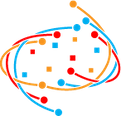Model Context Protocol
Connect AI models with tools and external systems using Anthropic's open protocol. Enable powerful tool use capabilities in your AI applications with standardized integration.
MCP Architecture: Connecting AI models with tools and services
What is the Model Context Protocol?
The Model Context Protocol (MCP) is an open specification that enables AI models to interact with external tools and services, expanding their capabilities beyond text generation.
Standardized Integration
Provides a consistent way for AI models to connect with various tools and services, reducing integration complexity.
Tool Agnostic
Works with any tool or service that implements the MCP specification, providing flexibility in your tech stack.
Secure by Design
Includes built-in security features to ensure safe interactions between AI models and external tools.
MCP Architecture
How the Model Context Protocol enables AI models to interact with tools
Core Components
AI Model
The large language model that processes inputs and generates responses, deciding when to use tools.
Tools
External services and functions that the model can call to perform specific tasks.
MCP Connector
Manages the communication between the AI model and the available tools.
How It Works
User Request
User sends a query or request to the AI system.
Tool Selection
AI model determines if a tool is needed and selects the appropriate one.
Tool Execution
MCP Connector routes the request to the selected tool and executes it.
Response Generation
AI model processes the tool's output and generates a final response.
Benefits of Using MCP
Improved Testability
Clear separation of concerns makes unit testing and integration testing more straightforward.
Better Maintainability
Each component has a single responsibility, making the codebase easier to maintain and update.
Enhanced Scalability
Components can be scaled independently based on the application's needs.
Ready to Implement MCP in Your Project?
Our experts can help you design and implement a robust MCP architecture for your application.
Get in TouchImplementation Guide
Get started with implementing the Model Context Protocol in your projects
1. Set Up MCP Server
First, install the MCP server package:
# Install the MCP server
pip install mcp-server
# Start the server
mcp-server start --port 8000This will start the MCP server on port 8000. The server will handle tool registration and execution.
2. Define and Register Tools
Create a Python script to define and register your tools:
from mcp import MCPClient, Tool
# Initialize the MCP client
client = MCPClient("http://localhost:8000")
# Define a web search tool
@Tool("web_search", "Search the web for information")
async def web_search(query: str, max_results: int = 5):
"""Search the web for the given query."""
# Implementation here
return search_results
# Register the tool
client.register_tool(web_search)3. Connect Your AI Model
Configure your AI model to use the MCP server for tool execution:
import anthropic
# Initialize the Anthropic client
client = anthropic.Client(api_key="your-api-key")
# Make a request with tool use
response = client.messages.create(
model="claude-3-opus-20240229",
max_tokens=1000,
tools=[{"type": "web_search", "name": "web_search"}],
messages=[
{"role": "user", "content": "What's the latest news about AI?"}
]
)
print(response.content)Tool Response Format
Tools should return data in a structured format:
{
"status": "success",
"data": [
{
"title": "Latest AI Breakthrough",
"source": "example.com",
"snippet": "Researchers have made significant progress..."
}
]
}Example: Web Search Tool
Here's a complete example of implementing a web search tool with MCP:
import requests
from mcp import Tool, MCPClient
class WebSearchTool:
def __init__(self, api_key):
self.api_key = api_key
self.base_url = "https://api.searchprovider.com/v1/search"
@Tool("web_search", "Search the web for information")
async def search(self, query: str, max_results: int = 5):
"""
Search the web for the given query.
Args:
query: The search query
max_results: Maximum number of results to return (1-10)
"""
params = {
"q": query,
"limit": min(max(1, max_results), 10),
"api_key": self.api_key
}
try:
response = requests.get(self.base_url, params=params)
response.raise_for_status()
return {
"status": "success",
"data": response.json()["results"][:max_results]
}
except Exception as e:
return {
"status": "error",
"message": str(e)
}
# Initialize and register the tool
search_tool = WebSearchTool(api_key="your-api-key")
client = MCPClient("http://localhost:8000")
client.register_tool(search_tool.search)Best Practices
- Always validate and sanitize input parameters
- Implement proper error handling and timeouts
- Include clear documentation for each tool
- Rate limit and monitor tool usage
- Cache responses when appropriate
Benefits of Using MCP
Why choose the Model Context Protocol for your AI applications
Enhanced Capabilities
Extend your AI models with specialized tools for tasks like web search, calculations, and data analysis, going beyond basic text generation.
Security & Control
Maintain control over which tools your AI can access and how they're used, with built-in security features and access controls.
Modular Design
Easily add, remove, or update tools without modifying your core AI model, enabling rapid iteration and experimentation.
Improved Performance
Offload complex computations to specialized tools, reducing latency and improving the responsiveness of your AI applications.
Real-time Data
Enable your AI to access and process real-time data from external sources, keeping responses current and relevant.
Vendor Neutral
MCP works with multiple AI providers and can be integrated with various tools and services, avoiding vendor lock-in.